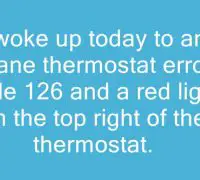Any thermostat is made to inform you when something is wrong with the air conditioner or HVAC system through an error code. With a Trane thermostat, the error code will show in the corner of the screen. Sometimes, the error code might be alternating with the time. You need to look into the owner’s manual and see the significance of the error code.
It’s pretty often that you can clear the error code, E2 error code included, with a simple reset.
How to fix the E2 error on your Trane thermostat
Various Trane thermostats will present multiple error codes, with some showing two or three digits, whereas others will be displaying the “E” and a number. A Trane touchscreen thermostat will show the E letter followed by a digit.
Should your Trane thermostat display the E2 code, you need to look in the owner’s manual first. Most of the time, the issue that the error code signals has an easy fix. You will be able to manage it independently without contacting your HVAC technician.
Many times, the E2 error codes inform of a sensor failure shutdown. You will need to service your unit and your thermostat as well.
Since the E2 indicates a problem with the return temperature sensor, you will have to check it out and replace it if need be. It means that the sensor isn’t communicating. With wireless systems, the standard sensor configuration is GRP-NET 0-0. Check out if the sensor has the proper group (GRP) and network (NET) addresses. See if the sensor is within radio range. If the sensor has joined the network prior, verify if the WCIS in the range has power. Press the center button on the sensor’s front twice to force association. If not, set the proper GRP and NET addresses and open the wireless network so that the sensor can join.
However, the most common method to fix an E2 error code is to power reset the whole system. Should the error code show again after resetting the system, the indoor primary PCB needs replacement.