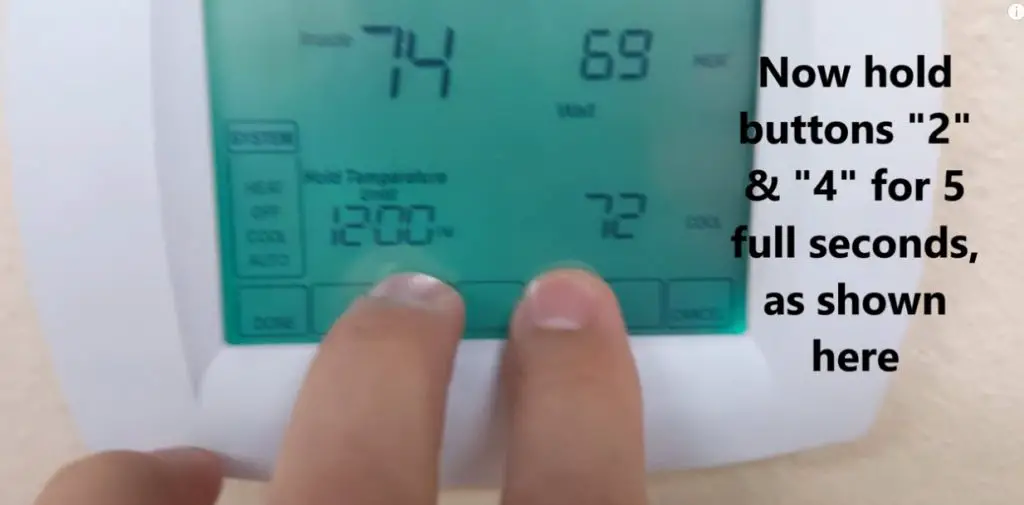Thermostats help us control heating and cooling systems in our homes. With just a few presses, sometimes even from miles away, we can choose which temperature to have in our homes. Digital thermostats have many great features that ease out control. The screen on American Standard thermostats is relatively straightforward, but we still need to go over instructions about using it.
Page Table of Contents
How to unlock American Standard thermostat
Screen lock lets you lock the screen so that not everyone can change the system. With an American Standard thermostat, you can use the Guest Access feature, allowing other users to change the temperature to 5 degrees to set points. However, all the different settings will stay locked.
When you apply a Screen Lock, the screen will lock after 1 minute of inactivity. To temporarily unlock the locked screen, you must press and hold the “Menu” button for five seconds.
Partially locked screen
If the screen is partially locked, the screen will show Screen Locked for 5 to 7 seconds every time you try to press a locked key. When you press a locked key on a Screen Locked, the message Screen Locked will show on the screen.
However, pressing an unlocked key while Screen Locked is active will remove the screen lock. All the keys will be locked while in this mode, except for the Temperature Up and Down keys. As a result, you will be able to modify temperature up or down; you won’t be able to alter the schedule settings. A temporary temperature modification will last until the following scheduled period and time shown onscreen.
To cancel the temperature override and start the following schedule, you must press the Cancel key. Details on unlocking the screen come next.
Unlocking the screen on the thermostat
Your American Standard thermostat has many complex settings to accommodate your heating and cooling system. However, you can change many settings according to your lifestyle.
- Go to Home Screen and press the System key. On the bottom of the screen, you will notice five blank touch keys between the Done and Cancel keys.
- Continue by pressing and holding the center blank key for five seconds until the screen changes.