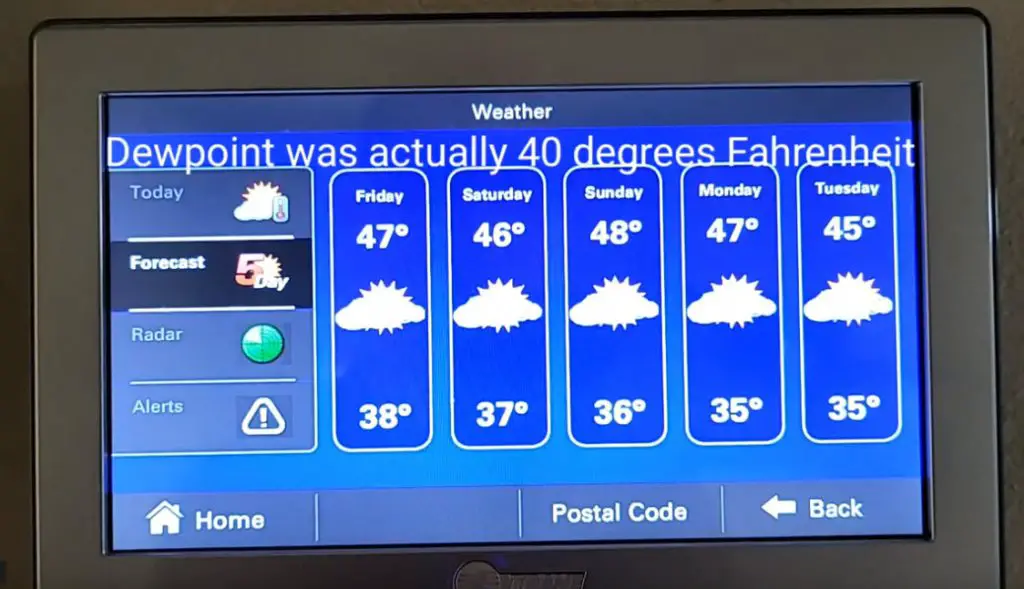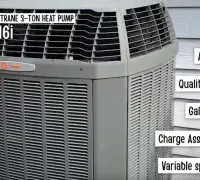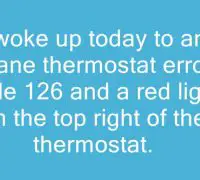Smart Optimization with Trane ComfortLink
Most of us try to feel the most comfortable at home without spending too much on heating and cooling. If you want a cooling and heating system that adjusts to your lifestyle, opt for Trane ComfortLink, which ultimately controls your home’s comfort and helps you spend less on energy.
The revolutionary ComfortLink technology works in a complex system to improve efficiency, maintain cooling and heating temperatures and allow you to make changes from anywhere you are.
Trane systems with Smart Optimization will allow you to get the most out of your heating and cooling system. The Smart Optimization executes several blowers and active call on/off tests. The tests will ensure customization of the unit to the unique environment and improve the precision of the sensed indoor temperature and overall system performance.
You don’t need to do anything to activate the Smart Optimization. The function is enabled by default and will run automatically for 18 hours (give or take) after the initial power-up. Smart Optimization takes place for 90 minutes to complete. While Smart Optimization takes place, heating and cooling cannot operate. The screen will show that the unit is in Smart Optimization mode.
Sometimes, it may not work for you to have the unit go into smart optimization mode. Should you wish to delay Smart Optimization for another 18 hours, touch the unit’s control screen and hold for five seconds. If you don’t want the unit to go in the smart optimization mode at all, you will need to navigate to home, get to Smart Optimization and choose disable. Activate Disable by pressing Apply.
On the other hand, if you want to enable Smart Optimization, navigate to home, go to Smart Optimization, and choose Enable. Press apply to enable Smart Optimization. It will take around 18 hours until the unit will go into the Smart Optimization mode.
For manual trigger of the smart optimization mode, you will need to disable and then re-enable the feature.