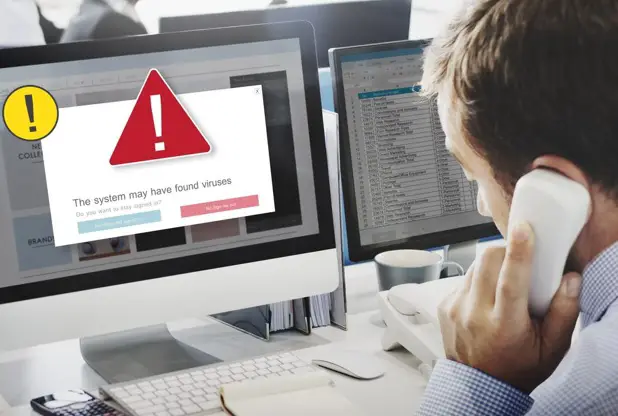Taken from Enstep.com
Hackers and other online crooks are getting more sophisticated daily. They are always creating more dangerous and stubborn viruses. Consequently, their evil genius compromises online safety. This year, they are still awake and working overnight to create even more destructive viruses. However, you don’t need to panic because you can protect yourself by taking the necessary precautions. For example, you can install a reputable antivirus to enhance your safety.
This post discusses the most common types of computer viruses you need to guard against in 2020. We will also discuss them based on specific names. So, remain with it to keep yourself abreast of the threats and their remedies.
Page Table of Contents
Viruses by Type
We start from a general point as we head towards the specific viruses, such as the annoying Safefinder virus. Here are the main categories under which all the viruses below fall.
Resident Viruses
Resident viruses insert themselves in your desktop gadget’s system memory and reside there. It’s difficult to detect and equally hard to eliminate them.
Multipartite Viruses
Such viruses infect and spread in your device system in many ways. For example, they can infect a program file and another sector of your device’s sector.
Boot Sector Viruses
These viruses infect a computer’s master boot record. Often, it can spread via detachable devices such as USBs. They are stubborn, and removing them is hard. Mostly, you will have to format your entire computer system to eradicate them.
Direct Action Viruses
On the other hand, these bugs hide quietly in your PC, waiting for you to execute the files they are hiding in. They start manifesting on your machine after file execution.
Polymorphic Viruses
Such viruses can alter their signatures’ patterns whenever they replicate themselves. Therefore, they can operate stealthily for a long time before you notice substantial system damage.
Overwrite Viruses
These viruses can spread via emails and delete every file they infect.
 Viruses by Name
Viruses by Name
So, what specific viruses should you guard against this year? Here are some of the bugs you need to guard against in 2020.
Cyborg Ransomware
Anyone accessing a software builder can build and distribute this virus this year as long as they have malicious intent. The virus has survived decades since the ancient days when floppy disks or diskettes we popular. They had disappeared, but suddenly, they resurfaced last year when a counterfeit Windows 10 update circulated. It lures innocent victims into its trap by sending them emails indicating that their files are coded and demanding money. Since it has no known solution to restore stolen documents, you should be more proactive by avoiding it. For example, never download a Windows update from random email attachments. Instead, only do so from Microsoft’s official website.
Jokeroo
This virus is another threat to guard against this year. Malicious websites offer this bug as ransomware-as-a-service. Any malicious person seeking to punish others can use it by encrypting their information and demanding payment. It’s also hard to uninstall it after it gains access to your computer. Therefore, protect yourself by practicing safe online behavior. To exemplify, keep updating your security systems and antiviruses.
News Malware Attacks
In this coronavirus season, news has become a convenient way of attacking online users. Internet crooks are taking advantage of news coverage to target unsuspecting individuals. For example, they email people with click baits claiming to contain the latest and hottest information about a specific event. However, these links contain malware that copies your device’s files and steals your private data. Therefore, be careful and avoid clicking on such links to keep yourself safe.
How to Detect Viruses
So, how can you ascertain a virus has invaded your computer? Here are symptoms to look for to be sure your machine is infected.
• Your devices start performing slower than usual.
• You can notice programs start running automatically.
• Files start multiplying or duplicating themselves automatically.
• The virus deletes and corrupts files.
• You notice strange files and apps you didn’t install on your machine.
• Automatic popups on your screen.
There you go with the facts regarding the top viruses to guard against this year. It’s now up to you to use them to stay ahead of the hackers’ game.