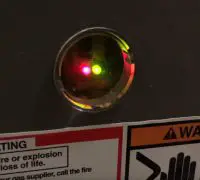If you're looking to fix or replace your Heating or A/C system, we can connect you with a reliable and cost-effective professional in your area.
If you’re determined to buy a Rinnai Tankless water heater, kudos to you! You should expect reliable performance from the water heater.
Should you encounter any problems with your Rinnai tankless water heater, an error code will appear on the display panel. More often than not, there are a couple of steps that you have to take for identifying the troubleshoot. Sometimes, you can quickly get the unit back up and running. Even if you’re prepared to call for professional help, it’s still better that you identify the problem first.
Page Table of Contents
Are Rinnai tankless water heaters a dependable choice?
Rinnai tankless water heaters are designed for both commercial and residential applications. When you’re dealing with some problems, resetting the unit should come easy. Anyway, Rinnai tankless water heaters typically come with a five-year warranty on replacement parts. The heat exchanger presents a 12-year limited warranty when used in residential applications.
For those of you who don’t know, Rinnai has been manufacturing water heaters for quite some time now, and you shouldn’t expect problems any time soon. Either way, the units come with the owner manual that provides enough information for identifying the troubleshooting of the water heater. Any specific model comes with its technical specs, so you need to check the manual.
Side note: It’s better to stay on the safe side and get in touch with professional help for the repairs. A licensed professional with enough experience should have all the tools he/she needs. He/she also knows to identify the problem with your water heater.
When your tankless water heater is under warranty, and you’re addressing the problem on your own, you may void the warranty by merely taking the unit apart. Unless you’re a licensed professional plumber, you may want to stay away from repairing the unit on your own.
How many error codes can Rinnai tankless water heaters have?
There are many error codes that Rinnai units can display with numbers ranging from 02 to 79. The list also includes No Error Code, Code FF, code LC, LC-LC 9.
Should you give your unit a look, you can notice Control-RTM, which helps you reset the water heater to the factory settings. You simply press and hold the Connect button on your module, until you see the LED blinking White. Release it afterward. The procedure will restore the module to the factory setting of your unit.
What is the factory reset?
The Factory Reset is going to restore the module to the factory default values. The Factory resetting will delete all of your current settings and wireless network history.
You need you to perform the Factory Reset when you change the wireless network. Start with the Factory reset and continue with choosing the new system. You should also complete the Factory Reset when starting over on a pairing process. Once again, you should factory reset first and continue with the pairing process.
Begin with pressing and holding the Connect button on the module until the LED is blinking WHITE. Once you release it, the module will reboot, whereas the module LED goes RED when it’s all done.
What about the Power Cycle?
Power Cycle will shut down the power on your unit, restarting power. It’s the same function as taking the water heater plug out of the power outlet, plug it back into the outlet later on. Once you try connecting/disconnecting the power to your Rinnai tankless water heater, it’s better that you use the water heater power plug and not the Reset feature on your unit. Should you ever have to use the Reset feature on the module, it’s better that you put a small pin into the Reset opening.
We can definitely connect you with a trusted provider in your area to repair, replace or maintain your heating and A/C systems. Why not let us find a professional for you?