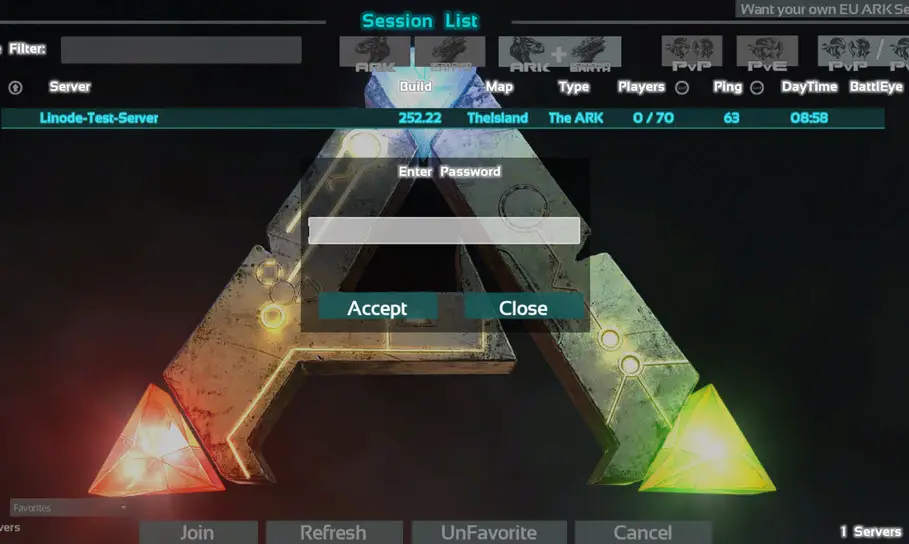If you’re a new player, playing ARK with friends means to select to open the single-player world as a non-dedicated server. A PC with nice specs for maintaining performance and friends that can play whenever you’re in the game also count.
You may also set up a dedicated server on your machine, playing on the same computer/spare PC, but this may worsen your performance. You don’t want to give the other tribe the advantage just because you’re lagging.
If you’re going to run the ARK server on your PC, your computer has to have the CPU and RAM for handling it. You also need to leave your computer on for keeping the server running when you’re not in-game, but you want your friends to join the server.
Page Table of Contents
- What about the ARK game server hosting rental?
- Your platform: PC, Xbox or PS4
- Locations: local or global
- Slots: 10, 50 or…. more?
- Downloadable content (DLC) and Mods
- Latency (ping)
- Standard or customized control panel?
- Manual or automatic official updates?
- Migration and FTP Access
- DDoS protection
- Branding
- Migration- moving between hosting providers
- Price- think twice
- Experience
- Take a look at the reviews and ratings
- Customer support
- Company information
- Refund policy
- Top 5 ARK Servers
What about the ARK game server hosting rental?
You need to find the best ARK server hosting provider for creating a customized server. Renting a private expensive is pretty affordable and you can create the ARK adventure that you’re aiming for.
You don’t want to get the cheapest server option, no matter how tempting it may be.
Your platform: PC, Xbox or PS4
Find a company that provides game hosting on the platform you play ARK on. If you play ARK on your PlayStation 4, you’re not going to be able to play it on a server for PC or Xbox. You may, however, cross play between ARK for Xbox and ARK for Windows 10 UWP. The servers have to be enabled for the cross-play option, nevertheless.
If you’re a PC gamer, you may choose from various hosting providers, covering a good range of prices. It’s not easy to find servers for console gamers. The number of hosting options has increased for PlayStation 4 and Xbox one over the last years.
Locations: local or global
Many hosting companies list the locations for their servers. You should look at the game server hosts with infrastructure in your area. It has to have amazing game-play experience and minimal lag.
When you’re aiming for a wider audience and you also want to play with people from all around the world, you should get a server that is located centrally. This is going to reduce the lag. Many hosting providers are going to let you switch locations at any time and this is going to be useful if you change your player base.
Selecting a server in well-known countries may be free, but there may be some extra fees for the “exotic” locations (South Africa, UAE, Singapore and many more).
Slots: 10, 50 or…. more?
The number of slots you select for your ARK server is going to limit the number of people that are going to join. More slots mean higher price and you should choose the number of slots according to the type of server you want. If you’re only for the fun, a server hosting for 10 is going to be enough. However, even the smallest ARK server package is going to include at least 30 slots.
Do you want to build a larger community? You’re going to need more slots than 10. Either way, it’s wiser to start small and add more slats later on.
Downloadable content (DLC) and Mods
If you want to have easy access to maps and DLCs, you should get an ARK game server host to suit. If you don’t want to deal with command line arguments, it’s best that you choose a host with easy DLC setup.
The best ARK mods for servers are going to help you get better at gameplay. If you’re going to play modded ARK, you should seek to see if the possible server host takes mod installation (you may have to pay for it).
Do you want an ARK server that gives a one-of-a-kind experience? You need to use a procedurally generated map so that you generate your ARK map with specific parameters or seed.
Latency (ping)
This is used for describing the time the data needs for traveling from your network to the game server’s network. Location counts a lot, but it’s really about the network quality. you get smoother playing experience with low ping, whereas high ping cuts your chances with the other players. You want to play ARK with no lad, so go for the lowest possible ping.
Standard or customized control panel?
The control panel is going to let you change the configuration files, back-up your world, enable admin cheats and install mods. A basic TCAdmin panel is a solid choice, whereas bigger game server hosts give more options. A customized ARK control panel allows you to make server administration a lot easier.
Manual or automatic official updates?
You want your host to make new ARK version updates available right away. Some hosts come with automatic update checkbox in the control panel. However, some mods may break the server as they’re not compatible with newer version of the game.
Migration and FTP Access
You need to backup/restore your world easy, via your control panel. Make sure that the host lest you schedule some backup on a regular basis. Some do automatic backup for your server, every time you restart.
It’s going to be easier for you to administer the server if you have full FTP access. most game server hosts offer this feature.
DDoS protection
Distributed Denial of Service attacks may cripple or shut down online services as they bombard with traffic from several sources. You need specialized software and hardware and several redundant servers for preventing DDoS attacks. Even if it’s standard, most hosts are going to protect themselves and you too, but it’s not mandatory. It may not be a drama from the small private ARK servers, but you should check for the DDoS protection if you’re aiming to a wider audience.
Branding
Some affordable server hosts are going to use branding for providing lower prices. It may include the company’s name at the beginning of your server name or some semi-intrusive message that pops up during the game. Removing the company branding may cost you but it may not be a big problem for a small private server. Go for the free debranding when you want a more professional look.
Migration- moving between hosting providers
Some server hosts are going to let you migrate data from/to another host. You need to make sure that you may migrate from your new host. Some are going to provide this service for free, whereas others are going to charge you for it.
Price- think twice
You should be able to find a good game server for less than 50c in the United States or Europe. However, remember that the cheapest game host may be more expensive than you’d think in the long run.
Experience
How long has the company been in business? If they’ve been out there for a couple of years, you should give it a go. at the same time, a big company may provide many hosting services and presents extensive infrastructure. Which means that they may be difficult to get in touch with when something goes wrong.
Take a look at the reviews and ratings
Whenever you’re going to spend some money, you should take a look at the reviews and ratings from the existing or previous customers. This is mandatory especially when you want some specific features for your server. The official ARK community forum and the ARK steam community are helpful that way.
Customer support
Reliable customer support is going to be fundamental. Look for the contact options on the website. Is there chat or email support as well?
Company information
You should check the individual company information before you actually sign up.
Refund policy
If you’re sitting on the fence, you should try a test server. It’s not common for hosts to give the chance of a trial, but you should try it anyway. Read very well about the refund policy.
Top 5 ARK Servers
Here are some of the most popular options out there:
ServerBlend
- 30-100 slots
- $0.50/slot
- Established in 2014
- 14 days’ money back guarantee
- Game server discord bot
- Control your server right from Discord
Nitrous Networks

- 20-70 slots
- $1.03/slot
- Established in 2019
- 7 days’ money back guarantee
- Top rated host
- Free web hosting
- Free MySQL
AS Hosting

- 30-100 slots
- $0.40/slot
- Established in 2017
- 14 days’ money back guarantee
- Free Battle Metrics premium RCON
- Exclusive 20% off the first-month coupon: BAH
Host Havoc

- 30-100 slots
- $0.50/slot
- Established in 2014
- 3 days’ money back guarantee
- Automatic updates
- 70% discount on Battle Metrics RCON
Low MS

- 20-70 slots
- $0.79/slot
- Established in 2016
- 7 days’ money back guarantee
- Exclusive 20% off coupon: BAH 20
RESOURCES
https://toparkservers.com/hosting
https://www.bestarkhosting.com/