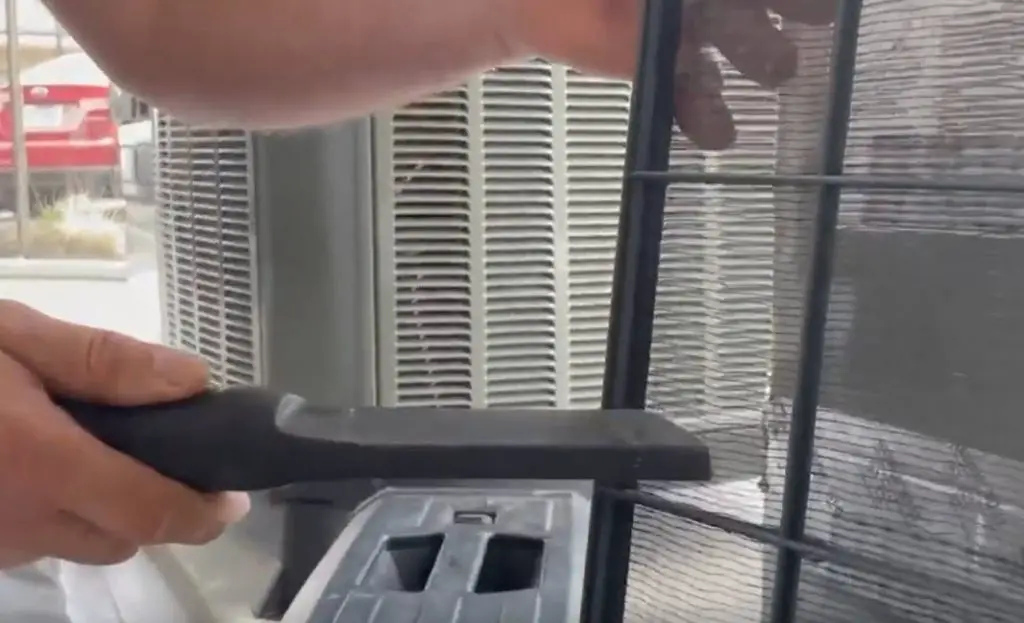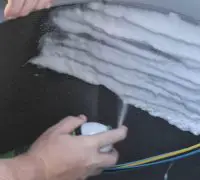Trane CleanEffects Filter is made with new technology to create a healthy and clean home environment. The Trane CleanEffects Filter eliminates up to 99.98% of airborne particles and it’s more efficient than the best HEPA room filters.
Page Table of Contents
Why clean the Trane CleanEffects Filter
A clean air filter has many benefits as it improves your comfort, the energy efficiency of the HVAC system and protects the internal elements of the unit. To ensure that your HVAC performs at its best, you need to examine and clean the filter once a month during heavy time use. Cleaning the Trane CleanEffects filter is a do-it-yourself job that most homeowners can do. You can vacuum or rinse the filter every 3-6 months to ensure it does its job efficiently.
What happens if the filter gets dirty
If the Trane CleanEffects Filter becomes dirty and clogged, the indoor air quality decreases. Even if the Trane filter is high efficient, there will be more dust and debris in the home’s air, which can cause respiratory problems and allergies. When you have a clean air filter, everyone in the family breathes fresh and clean air.
How to clean the CleanEffects Filter
When you clean your Trane CleanEffects Filter, it’s essential to be meticulous, so follow the following steps for the best results:
- Start with discharging the unit. Hold the power button down for a few seconds. The LEDs will reduce. Wait until all LEDs are gone so that you continue with your work.
- Take the power switch, press it down and take it out. Only now, all power is gone from the unit.
- There’s a tab on top and one on the bottom. You need to take each and turn them to unlock the door of the filter. Remove the door by sliding it out and to the side. The door has some arms on the inside back that make the door stay shut.
- You will need to remove the four filtration pieces from the unit. Start with the big filter and then reach deep and pull the other collection filter.
- Remove the free filter and the filter of charge cells of the particles coming in.
For the following steps, we recommend you go outside. You can vacuum or rinse the filters inside, but you should do it outside. You want the dirty and nasty particles to go into the environment. They’re not harmful to other people, so don’t worry about that.
- Vacuum or rinse each filter slowly and take your time. If you wash the filters, you need to wait for them to dry completely before placing them back in.
- Slide the filters back in so that the airflow symbol is in the correct direction. They’re made of plastic, so you might have to wiggle them to slide them back in.
- Pick up the door, and place the arms in the proper spots. It’s not the easiest step, and it might take a bit of maneuvering. Close the door completely and slide the tab shut on the door.
- Take the electrical wire and plug it back in. Turn the system back on, push the power button and release it.
- You also need to reset the pre-filter lights and the collector light LEDs. Hold the reset button for two seconds to reset the pre-filter light. Continue holding the reset button for two seconds to reset all the other LEDs.
Cleaning your Trane CleanEffects Filter isn’t a complex process, but you need to pay attention to the steps for proper removal, cleaning, and resetting the lights. You will need around 10-15 minutes for the whole job.