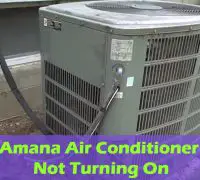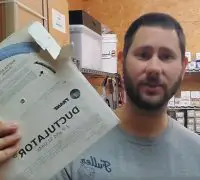A warranty is essential because if something happens with your product, the warranty covers the product replacement at no cost to you. You have to register your Trane product to access the warranty.
Air conditioners, heaters, furnaces, and humidifiers should come with their warranties. Sometimes, there will be various coverage for some parts of the models. Take a look at the owner’s manual so look for the details on the Trane warranty. If you no longer have it, go online and find it by looking for the age model number on the Trane unit.
For many years, Trane has run their warranty; the policy changed a few years ago. Nowadays, Trane uses a third-party warranty, which isn’t ideal for many customers.
Page Table of Contents
Trane warranty registration
Trane’s Registered Limited Warranty isn’t available anymore and Trane’s Base Limited Warranty is the current Limited Warranty. There’s no more need for product registration because all Trane units will automatically include the longest available Limited Warranty for a specific product.
By registering your Trane product unit online, you ensure that your system is covered. Additionally, the manufacturer has a direct line of communication with you and informs you about buying the extended Trane warranty. In theory, your Trane dealer should have told you about it. Don’t hesitate to check out the Trane Warranty Registration page or continue reading to learn more about your product warranty coverage.
How do you register and ask warranty for your Trane product?
As you register your Trane product, you also get one of the most efficient limited warranties on parts Trane offers. You will need the serial number, the installation date, installed address, dealer name, and the model number for each product you register. When you need to lookup an existing warranty, you need the product serial number. Registering warranties online is slowly becoming the norm in the HVAC industry.
How do you see if your Trane unit is under warranty?
If you need more information on a particular Trane product warranty, you have to check them out online. Enter the serial number and find out the Trane warranty details. Another method is to contact your local distributor to learn about the warranty.
Is it possible to transfer the Trane warranty?
If you plan to move home, it’s possible to transfer the Registered Limited Warranty to a new homeowner. It can make your house more appealing to potential buyers. To succeed, you have to complete the transfer within 90 days of home sale or purchase. A $99 one-time transfer fee will be required.
We want to highlight that the transfer depends on when you registered the unit. Therefore, the warranty isn’t transferrable if you have registered the unit before Aug.1, 2011. Warranty transfers only became possible to Trane clients on Aug.1, 2011. You cannot transfer any product registered before this date.
Warranty transfers became possible to Trane clients on Aug 1, 2011. It’s possible to transfer any product you registered after that day.
Trane Warranty Coverage & Terms
Trane warranty terms depend on the Trane product you bought. Typically, the warranty can cover:
- Heat pumps compressor, internal functional parts, outdoor coil
- Air conditioners compressor, internal functional parts, outdoor coil
- Coils internal functional parts
- Furnace heat exchanger, available internal parts
- Air handles, internal functional parts
- All in one systems heat exchanger, coil, compressor, internal functional parts
- Humidifiers, internal functional parts
- Air cleaners, internal functional parts (but no filters)
- Controls and thermostats’ internal functional parts
Where do you find the serial number?
The serial number for various Trane products is located as follows:
Air conditioner
The serial number label is on the top, right-rear of the outdoor unit
Indoor coil
You will see the number label on the front panel of the indoor coil unit (with the furnace).
Air handler
On the air handler, the serial number label is written on the front panel of the indoor unit (it should be in the basement, garage, closet, or attic).
Thermostat
Check out behind the front cover to discover the model number label on your Trane thermostat. You will have to remove it from the wall plate.
Packaged unit
Examine the rear panel of the outdoor unit to see the serial number label of the packaged unit.
Energy recovery ventilator
If you look at the bottom of the unit (near the external wall in the basement, garage, or attic), you will notice the serial number label.
Types of Warranty with Trane products
Here’s a quick look at the warranties you can get for your Trane product:
Base Limited Warranty
If you haven’t registered or registered your Trane product 60 days after installation, your Trane product has Base Limited Warranty. The warranty covers parts that risk failing because of manufacturer defects. However, it doesn’t cover the work to repair the part. Most of the time, the warranty is good for five years and the length of coverage may vary between products.
Registered Limited Warranty
According to Trane’s website, you can apply for the Registered Limited Warranty that expands the warranty term if you register your product in the first 60 days of installation. The warranty covers the spending for parts that could fail because of manufacturer defects, but it doesn’t cover labor expenditures. Typically, the warranty is valid for a decade, and the length of coverage varies from one product to another.
Optional Extended Warranty
The Optional Extended Warranty covers the spending on parts and labor. You should contact your local Trane dealer to see how to buy an Optional Extended Warranty. Contact your dealer to register the product on the Trane site. You can enroll it in the Base Limited Warranty or Registered Limited Warranty, according to the installation date. Talk to your dealer about purchasing the Optional Extended Warranty for further coverage on your Trane unit.
Is it possible to check out the warranty by phone?
If you have any issues with the online system, you can call the Warranty Specialists or send an email for assistance.
Here are some of the pitfalls to avoid with HVAC warranties: