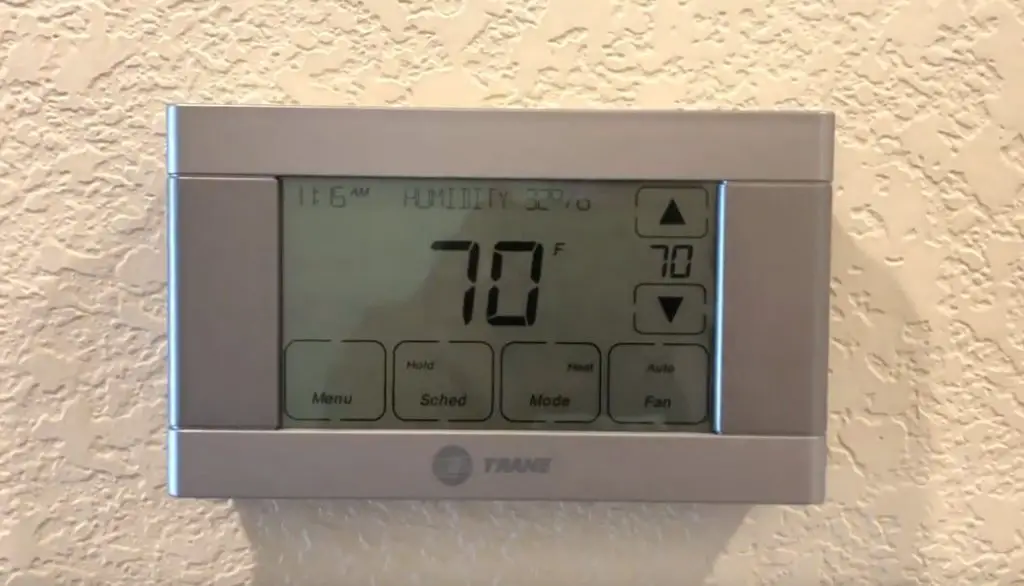You can use your Trane thermostat to adjust the ventilation, heating, air conditioning, or HVAC system in your house. Thanks to the thermostat function, you can switch your AC or heater “on” or “off”. It will improve the comfort inside the house.
Thermostats are essential because they sustain energy savings as you will be able to have cooling or heating only when needed.
Page Table of Contents
How to replace your Trane thermostat
You can replace your Trane thermostat, but you need to be careful. Here are the steps to take:
- Start with turning the power off at the house’s circuit breaker panel or fuse box. Remove the fuse or flip the circuit breaker for your HVAC system.
- Put aside the security screw at the bottom of your current thermostat. Use a screwdriver to turn it counterclockwise. Pull the current control head off the back plat. If you notice a clip on the control head’s underside, you need to depress it.
- Unplug the wiring harness—it’s a plastic terminal with connected colored wires. Unless you need to add equipment (a cooling system, for instance), you won’t have to modify the wiring.
- Snap the wiring harness into the new control head. Flip the circuit breaker back into its place or replace the fuse to turn the power back on. On the back of the control head, you will find the “Configure” button, and you need to press it for three seconds. An icon resembling a wrench will show on display.
- Navigate through the option values and select the numbers you want. Next, the thermostat will automatically set it to its default option. Check out the thermostat’s instruction sheet if you’re going to make changes from the default. If you cannot identify your system, ask for a professional’s help.
- Press the configuration for two seconds to exit the configuration mode. Snap the control head again onto the wall plate. Use a screwdriver to turn clockwise the security screw at the bottom.
Can you replace a Trane thermostat with a Honeywell?
It’s possible to replace a Trane thermostat with a Honeywell, but you need to pay attention to details. Both thermostats present terminal designators R, W, Y, and G. It’s also possible that you notice other terminal designators such as Y1, Y2, C, W1, W2, etc.
Always begin with shutting off the power supply to your unit. The wire that comes to the R (RH, RC) terminal is the 24 volt A/C hot, whereas the other feeding back performs the given function.
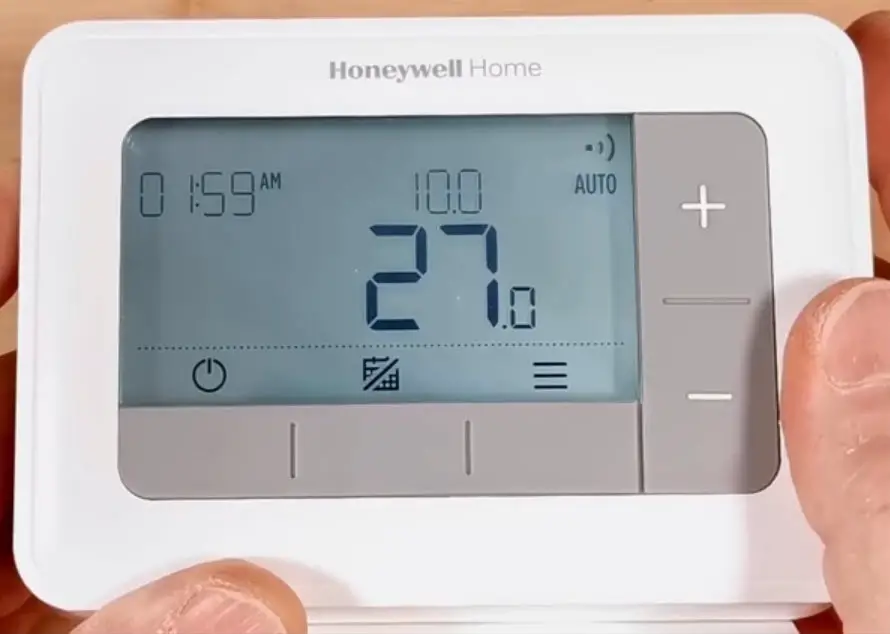
The most straightforward method is to take apart the wires from the current thermostat one at a time. Mark where they come from and continue installing at the same designated terminal on the new thermostat. If you’re lucky, the current thermostat has markings for what terminal is what.
The standard wiring would be:
R- red
Y- yellow
AUX- white
B- O/B
G-green
C-black
You shouldn’t see any bare wires; the insulation may have stripped too far if you do. You can try opening your furnace and comparing the furnace’s terminal label to the wire color. The yellow and blue go through the furnace and are wire nutted to wires that go to the outdoor unit. The white wire will attach to the W or W1 terminal inside the furnace. Make sure that you check out if your Honeywell thermostat has the following parameters:
- 170-7
- 190-1
- 200-0
Read the manual to discover more about the parameters. Stick to the factory settings for the other parameters.
Honeywell T4 & T4R. How to Operate, Program, Setup and Install:
Can you use Nest with Trane?
When you use quality products, your HVAC system will perform correctly. You should consider pairing your Trane system with Nest. Trane air conditioners are excellent products, with excellent and reliable performance. Once you pair your Trane system to Nest, you will enjoy clean, cool, and energy-efficient air.
 The Nest learning thermostat has been on the market since 2011. The no.1 option amongst customers is the third-generation Nest thermostat. Nest is a classical 24VAC thermostat and you can use it with 95% of the HVAC systems out there. You can use it with an oil furnace, heat pumps, gas furnaces, boilers, radiant heaters, air conditioners, and solar and geothermal HVAC systems. Trane isn’t the only brand that takes on Nest thermostats; American Standard, Carriers, Lennox, Amana, and Rheem are also brands that work with Nest.
The Nest learning thermostat has been on the market since 2011. The no.1 option amongst customers is the third-generation Nest thermostat. Nest is a classical 24VAC thermostat and you can use it with 95% of the HVAC systems out there. You can use it with an oil furnace, heat pumps, gas furnaces, boilers, radiant heaters, air conditioners, and solar and geothermal HVAC systems. Trane isn’t the only brand that takes on Nest thermostats; American Standard, Carriers, Lennox, Amana, and Rheem are also brands that work with Nest.
The Nest learning thermostat is a simple and incredible thermostat that you can program according to your needs and preferences. You will be able to efficiently cool your house and manage your house’s needs when using both devices.
Many people who own the Nest programmable thermostat don’t know how to get the most out of it. It can be challenging to schedule the thermostat settings. If you’re not adequately programming your thermostat, you will pay too much for the electricity bill.
The Nest thermostat is user-friendly and takes a lot of the work out of your hands. It will automatically remember the temperature you prefer and schedule it independently. It can also automatically power down if you’re away, cutting the electricity bill. You can use the iPhone app to control the Nest thermostat away from home. You only need to pair the Nest unit to the Wi-fi network to benefit from it.
Once you set the Nest unit as an AC thermostat, the Nest and Trane units will work to cool the household in the most efficient way possible.
Please take into consideration that the Nest requires a C wire. According to the Nest manual, your thermostat will perform even without a C wire. However, both customers and technicians revealed that a C wire improves the Nest’s performance. If there is no C wire, the system will display a low power error code. Install a C-wire to get the best out of the Nest thermostat.
Here’s how to install a Google Nest thermostat yourself and check compatibility: