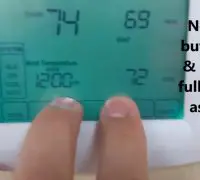Sometimes, thermostats seem to have a mind of their own. Whether it’s not running as expected or one of the advanced options has been modified deep in the settings, it’s helpful to know how to reset your thermostat. After all, your HVAC system cannot operate without the thermostat.
Page Table of Contents
How to reset an American Standard Thermostat
There are some everyday situations when your thermostat needs a resetting:
- The thermostat is operating weirdly
- You haven’t reset it for a long time
- There’s been a power outage
Quick thermostat reset tips
One standard and effortless method that resets most thermostats are to hold down the reset button for 5+ seconds. You can also reset your battery-powered thermostat by switching the battery directions for 5 seconds; flip them back afterward. If none of these methods work, you need to switch off the power at the circuit breaker for several minutes. Try these methods when you no longer have the owner’s manual, nor you can find the instructions online.
Resetting all American Standard thermostat models
We want to highlight that your HVAC system should always be idle before you proceed with resetting.
- Find the switch for the thermostat in the breaker box
- Flip the switch to the OFF position for 20-30 seconds
- Return the button to the ON position
- It will take several minutes until the process is completed.
Tips to reset your digital thermostat
Even if the technologies vary a lot, they all tend to follow similar procedures. There are many differences between American Standard thermostats and Carrier, for instance, but there are also many similarities.
Note
Keep in mind that a “factory” reset will delete many of your options. When you have timers, schedules, and other custom settings, the reset will delete them all. On the other hand, the settings won’t be much help if the thermostat is acting weird.
Here are some tips to try with your thermostat:
Leave off
Going back to the basics, you should turn the thermostat on and off again. You must wait at least 30 seconds to make the thermostat “forget” all temporary settings in its short memory.
Hold reset
Many thermostats come with a Reset button—you might need a paperclip to push it. Press and hold the button for five seconds before you release it. This is typically the difference between a fast, quick on/off and a complete factory reset.
Change batteries
When you use a battery-powered thermostat, remember to check them out from time to time. Replace the old batteries with new ones—it might help your thermostat.
Flip the switch
If your HVAC system is connected to a circuit breaker box, you will have to reset the thermostat. Switch the air conditioner off and the breakers that control it. Wait for more than 30 seconds before turning back on the box and the device.
Reverse batteries
Take the batteries out, place them back and then flip them back to normal. It might result in a full factory reset.
After the reset
Even if you see results, you should still pay attention to your system for several hours. Keep a watch out for unusual sounds, smells, and noises from the air conditioner system. Also, see if there are any significant differences in efficiency and temperature output.
Is the thermostat still running weirdly?
No tips and instructions on the owner’s manual will help you if your system and thermostat have a severe issue. If the thermostat still doesn’t work, we encourage you to contact your certified American Standard HVAC technician.
Some thermostats will act incredibly weird and reset on their own every day. There’s also the situation when the thermostats never reset, regardless of how much you try to help them.
When you replace the batteries in the thermostat, do a wipe clean. After you take the batteries out, press the reset button several times when there’s no power. Install the new batteries afterward.
If the easy fixes don’t have results, there could be more significant issues with the thermostat like a faulty reset switch, short-circuiting, or a loose wire. Buying a new thermostat will be the only proper solution.
Why should you reset your thermostat?
The control of the thermostat can operate unusually. Some common reasons are a random advanced setting modified, faulty rules, or simply not being in sync with the air conditioner.
Most of the time, simple resets can fix the thermostat—just like you do with your smartphone or computer. A reset is also beneficial because it can re-establish the connection between your HVAC system and the thermostat. It can also highlight a severe problem, especially because thermostats run quick tests every time they turn on.
Does the temperature make the thermostat act weird?
Is there an ideal temperature to set on your thermostat? HVAC systems are made to operate within a specific temperature range.
If you make your HVAC system run too much too often and your equipment will work harder and increase your energy bills. We recommend keeping the system to +/- 20F of the outside temperature. Here are some other recommendations to help your thermostat run properly:
- Maintain the temperature
Don’t turn the system on or off only when necessary. The system works best if you keep it on low power to maintain the temperature. You will have less energy if so.
- Program the thermostat
Technology is impressive, but we must know how to get the most out of it. Don’t return home and run the HVAC on its maximum setting. Use a schedule to warm or cool your house before you get home. You will save a lot on energy.
- Don’t press too hard
Keep the thermostat in line with the recommendation tables. You don’t want to be too extreme, too fast, as you will wear it long before its time.
Here’s information on how to reset a Trane thermostat, which is essentially very similar to an American Standard one: